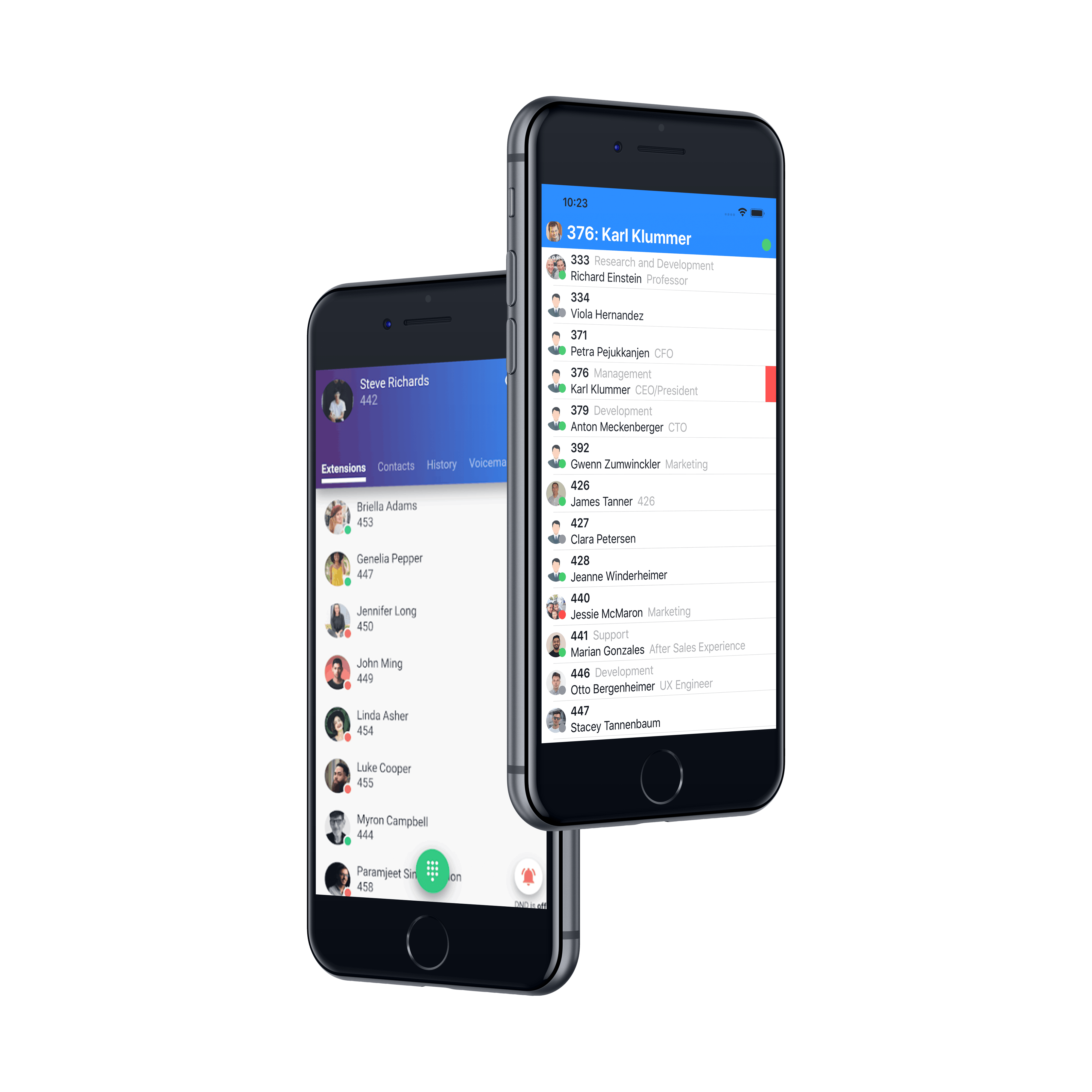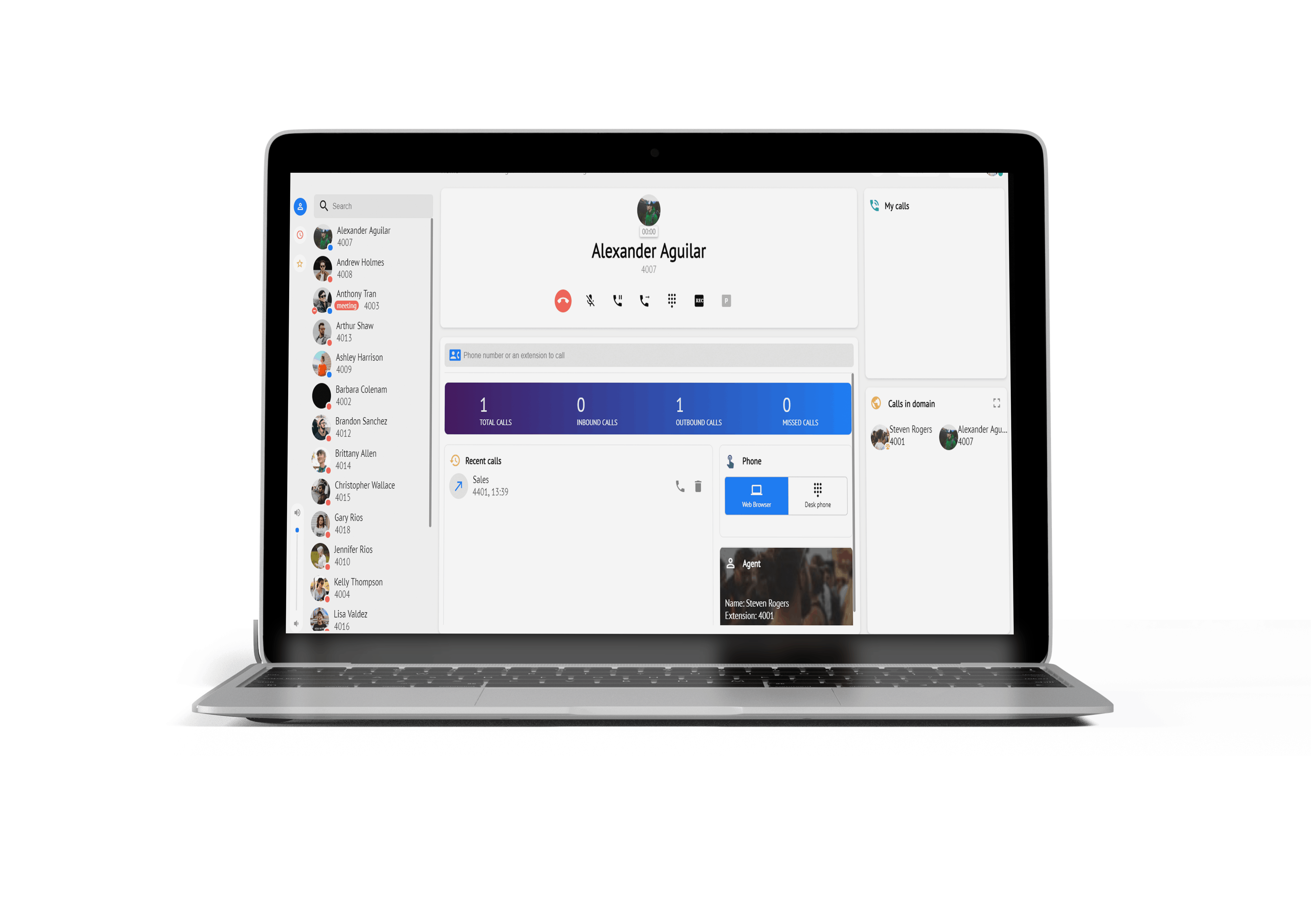Why Microsoft Teams?
Microsoft Teams offers an unprecedented set of features for office communication. This integration will allow Vodia branches and MS Teams branches to communicate perfectly with each other. In addition, MS Teams members can belong to search groups or agent groups, as well as receive and make outgoing calls from the Vodia PBX. Employees who do not need the advantages of using MS Teams can still have a registered SIP phone, enabling them to still be called from an MS Teams extension through direct routing.
How Vodia can help solve problems
In many business environments, connectivity to standard VoIP devices can be a challenge. There are two cases to consider:
- Users who would like to have a desk phone that is not Teams certified along with Teams softphones. This phone should ring along with Teams devices when a call is received and it should be possible to make calls from either device.
- Users who do not have a Teams account in the company must be able to call Teams extensions, receive calls from Teams extensions, and transfer between other extensions. Especially in companies with a large number of workers outside the office, such as factories, transport operators or retail chains, users can benefit from being able to mix and match office and non-office users.
Keep Your Existing VoIP Phones
Vodia PBX supports a wide variety of VoIP devices, DECT phones, intercoms, analog adapters (ATA). In many deployments, companies will be able to keep their existing VoIP phones, allowing cost savings for launching and purchasing new devices. For users with mobile phones, installing the free Vodia app is a simple way to connect these users.
Companies can combine the “best of both worlds” to comply with huge requirements, both on the side of the team and on the side of the classic PBX.
The PBX can be run on-premises, operated by the company itself, or it can be run in a multi-tenant environment as a service so companies don't have to operate the PBX themselves. This makes sense especially when Office 365 is being used.
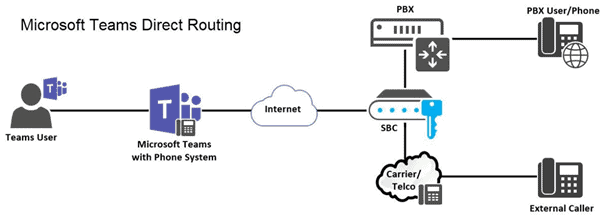
SIMPLE CONFIGURATION
Vodia PABX makes setup as simple as possible. For PBX, connecting to Teams uses Vodia PBX's Integrated Session Border Control (SBC). There is a suspended list for team trunks that will prompt you for necessary information such as domain name, and will configure the trunk in seconds. The PBX will attempt to obtain the required X.509 certificate from a cloud service so that in most cases there are no additional costs for certificates and certificates are automatically renewed. Alternatively, certificates can be uploaded.
Extensions can be marked as team extensions, which will trigger sending a call to teams when the extension is called:
- This works for direct calls to the extension, but also for calls from search groups and ACD groups.
- If there are other devices registered to this extension, they will ring in parallel. This includes the Vodia app for iOS and Android.
- If necessary, users can also be called by mobile using PSTN which makes them available on mobile without the need for installing any application.
When a Teams extension calls a number that is not in the group, it sends the call to the PBX. If possible, the PBX will end the call to an internal resource; otherwise it will forward the call to the public network (PSTN).
PSTN termination can be done using a large number of SIP trunk providers. When more than one trunk is used, the PBX can route calls according to the rules. This helps to reduce termination costs, for example, for domestic and international calls or calls to cell phones. There are many ways to report call logs in and out of the PBX. If necessary, external control software can be deployed.
If necessary, the PBX can indicate the user's location for emergency calls. Administrators can maintain user locations on the PBX. When a user is calling for an emergency number, the PBX can notify the staff of this important event by email, SMS and/or air paging with information about the user and the location that was associated with him. The site can be synchronized with some SIP trunk providers, such as bandwidth.
Other Vodia PBX features become easily accessible to Teams users. This includes aerial paging, where users can replay live and recorded messages. The plug-and-play feature of the PBX makes it easy to install devices, for example, CyberData, for this purpose.
REQUIREMENTS
There is a step-by-step instruction available on the VODIA DOCUMENTATION PAGE that helps customers set up the teams configuration as well. To do this, the administrator needs to enter certain commands into a "shell" that instructs the teams to send and receive calls from the PBX. For this to work, the PBX needs to be accessible from the public Internet. However, firewall´s rules can ensure that only Microsoft´s servers have access to the PBX. In this case, the PBX can run on a private IP address. página de documentação do Vodia que ajuda os clientes a configurar o lado das equipes também. Para isso, o administrador precisa inserir alguns comandos em um shell que instrui as equipes a enviar e receber chamadas do PABX. Para isso, o PABX precisa ser acessível pela Internet pública entretanto, as regras de firewall podem garantir que apenas os servidores Microsoft tenham acesso ao PABX. O PABX pode ser executado em um endereço IP privado nesse caso.
To offer Teams integration is a great opportunity for PBX providers hosted by Vodia. This reduces the time that customers would spend tetting the integration. Companies that uses this service do not need in-house resources to operate the integration. Especially when PSTN termination is required, a Vodia hosted PBX provider reduces drastically the complexity of the solution while offering all the benefits of integration.
Teams integration is available for hosted PBX editions and for team editions starting with version 65. It works on standard servers running CentOS, Debian, Windows or MacOS operating systems and also on embedded versions such as Vodia IO and IOP.
MAIN BENEFITS FOR VODIA/TEAM INTEGRATION
We realize that most companies depend on a symphony of technologies and tools to make their businesses successful. That's why we work diligently to deliver integrations that have real value for the partners and users we work with. MS Teams is one of the integrations we are very excited about!
One of the main functions offered by Vodia and Teams is the emphasis on being able to collaborate with co-workers remotely.
This alignment makes our integration full of power. When paired with teams, Vodia PBX and User Interface is a beautiful set of tools to help companies create, collaborate and celebrate their work with each other by connecting everyone through the cloud!
Some of the most interesting and practical features include:
- Allowing Vodia extensions and MS Teams extensions to communicate perfectly.
- MS team members can belong to search groups or agent groups, in addition to receiving and making outbound calls, all from the Vodia PABX.
- Employees who do not need to take advantage of using MS Teams can still have a registered SIP phone, enabling them to still be called from an MS Teams extension through direct routing.
- "DIDs" can be assigned to MS and non-MS members via the Vodia PBX using the Vodia DID Management List.
- Cost savings! MS Teams members can choose their preferred SIP trunk providers on the Vodia PBX, choosing, for an exemple, the cheapest one.